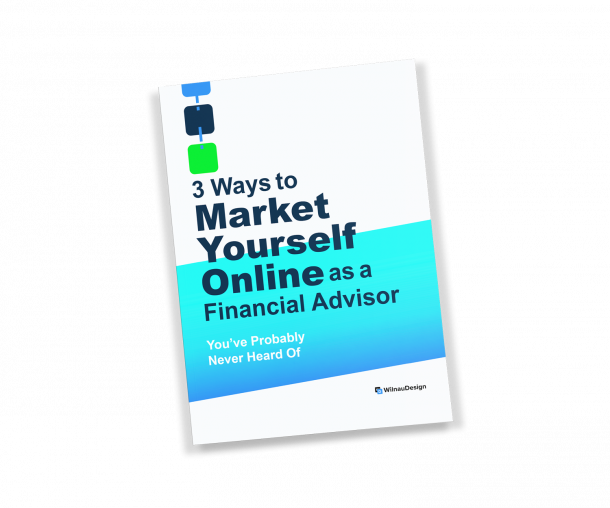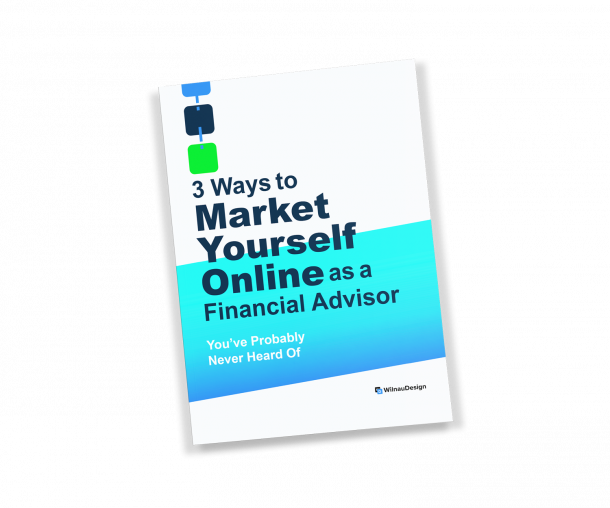-
Receiving Content
- We use Google Drive to send, store and receive content during projects.
- We define “Content” as any media or information intended to be used or referenced to fulfill the project.
- You will receive a link to a Google Drive folder for each project and have admin access to it.
- Any assets you or we add to it will be stored during and up to 30-days after our project is complete.
- We cannot store files indefinitely, and we purge/delete them regularly. Therefore, we highly encourage you to download any files and store them in your own system instead of keeping them in our Google Drive. Our shared project folder is intended to be used during the life of our project only and will not act as permanent storage for any of your assets.
- There are five kinds of content you will send to us. Each one has a procedure.
- Text/written word – any text-based content that will be used on your web pages, project, PDF, etc.—or referenced, for example, and direction.
- Examples of text files would be… .txt, DOCX, a screenshot containing text, PAGES file, etc.
- There are two ways to send us text/written word content: (1) Beginning of project kick-off using one of the forms on our website or by uploading it to the appropriate location in Google Drive; (2) During project ongoing via a form on our website or by uploading it to the proper place in Google Drive.
- Text content is received in Google Drive and during the project in Google Docs. We do not use MS Word and cannot accept Docx files sent via email attachments. Instead, use the Google Drive file we set up for you. You can drop-in the file or type into a Google Doc.
- Pictures/image/PDF files – any image or PDF that will be used on your web pages, projects, content, or reference, for example, and direction.
- Examples of pictures/image files are SVG, AI, PNG, JPEG, GIF, PDF, etc.
- There are two ways to send us pictures/image/PDF files: (1) Beginning of project kick-off using one of the forms on our website or by uploading it to the appropriate location in Google Drive; (2) During project ongoing via a form on our website or by uploading it to the proper place in Google Drive.
- If a file is too large, we use a free service called WeTransfer. You can find it via this LINK (no email required)
- Video or audio files – any video or audio content files that will be used on your web pages, projects, content, or reference, for example, and direction.
- Examples of video or audio files are… mp4, mp3, MOV, WAV, etc.
- There are two ways to send us video or audio files: (1) Beginning of project kick-off using one of the forms on our website or by uploading it to the appropriate location in Google Drive; (2) During project ongoing via a form on our website or by uploading it to the proper place in Google Drive.
- If a file is too large, we can use WeTransfer to send links to download the file. Typically, Google Drive is sufficient.
- Hyperlinks or URLs
- URLs to files or reference
- Place these links in the appropriate location in Google Drive.
- Secure Passwords – any sensitive information we’ll need to complete your project or gain access to your accounts.
- Password policy – we take your privacy and security very seriously. And never share your passwords outside of our organization. We do not store passwords unless we continue to work together on an ongoing basis. We delete your password from our system once projects are completed.
- Password urgency and delay – we need passwords to start and finish projects. We may require different passwords from you while the project is ongoing. Some circumstances prevent any action on your project from being taken without a password. Please be prompt with our password requests. We understand that this information is sensitive, but we are not responsible for delays caused by our inability to access accounts.
- How we share passwords securely – We use LastPass or a form on our website or a select Google Doc file in your Google Drive folder.
- Common passwords we’ll need during a project – WordPress or Squarespace details for your live site, your hosting account, email service provider, Google analytics or Domains, your domain registrar, Vimeo, Wistia, or any video hosting, etc.
- Manual Password Confirmation Verification Code – Sometimes, accounts will require us to enter a code to log in. These codes expire quickly, and you will have to send them to us. We do this via text or email. We will coordinate with you, so we’re ready when the code comes. This can cause a delay in your site going live if not coordinated properly. We ask for your prompt reply to code requests and collaborate with you to ensure it’s easy and fast.
-
Status Updates
- Status Update Definition – a status update is how we communicate with you on your project’s current status, keep in touch, and collaborate in an ongoing conversation (typically text).
- How to receive/send – we use email to deliver status updates and schedule Zoom calls. In most cases, we move out of email for ongoing communication and feedback once a project begins.
- Automation – many status updates go out manually; some may go out automatically from our system. This happens when we complete critical tasks on the back end. Our system is automatically set to send an update notification to you.
- Delays or “situations” – we do our best to keep you updated and communicate any and all possible delays or potential “problems” that could affect the project. We communicate these quickly and openly with you. We will explain the situation and make suggestions. We also provide timeline updates in the case of a delay and what to expect from us in the meantime.
- Scheduling Calls and Walkthroughs – we use Zoom for calls and walkthroughs. The purpose of these is to keep in touch with you as the project progresses and ensure you’re as involved as you want and that the vision is on the right track.
- How we schedule calls with you – all calls are scheduled via our scheduling software Appointlet. We’ll send you a link to the appropriate event type in Appointlet. You’ll be able to view our availability, compare it with yours, and book a time that is convenient for you. We will use Zoom for the call, and all the information you need to join will be automatically sent to you via email.
-
Project Feedback
- Project Huddle
- We use project Huddle for feedback on websites and pdf designs.
- You will leave a comment and pin the appropriate location.
- We give you access to projects.wilnaudesign.com, which is where you can provide feedback on PDF designs.
- During walkthroughs, we make comments for you based on your feedback as we go through your site.
- We also use PH during the 30-support and ongoing maintenance periods, explained below in different sections.
- You can give feedback on the website and page designs on the page itself.
- You’ll receive login access and can keep track of any comments related to your request.
- Please keep all PDF comments on the specific pdf. Do not use email, or they will be outside of our system and will likely get missed.
- Google Docs
- Use Google Docs to give feedback on text or content we’re writing for you.
- Simply use the “comment” function to type directly into the doc itself. All changes will appear live for our entire team. Please put all comments or feedback related to content written before it goes on your site in Google Docs.
- Loom
- We use Loom to send videos reviewing or giving feedback, or answering questions. These can be an effective way to communicate without text or having to schedule a Zoom meeting.
- If you give feedback via a Loom video, do not send the video to us via email. It will be out of our system and easily missed. Please record the video and put the link either in the appropriate location in Project Huddle or a Google Doc comment.
- We may send a Loom video via email for a general update from time to time. We reserve the right to send loom videos directly to you via email. The reason for that is that we have anywhere from 8 – 15, sometimes as many as 20 active client projects at a time.
- If giving feedback via loom, and you’re addressing a specific person, please tag them with @ followed by their email address in either Project Huddle or Google Docs.
-
Ongoing Support
- Ongoing support and maintenance tasks – this includes a 30-day support period or any task or request you have of our team related to an existing project or a live website.
- Use ProjectHuddle to pin the relevant location of your request, describe it, and tag “@support@wd-wd.flywheelsites.com”.
- 30-days of support is over – we will reply with a quote and request your approval. We will send an invoice for the total amount due upfront unless otherwise agreed upon another arrangement.
- 30-days of support is active – just “@support@wd-wd.flywheelsites.com” in a comment task as described in “4.2” above
- If the request is out of scope, we’ll let you know and send a quote per 4.2.1 above.
- Use the “Wilnau Design Support” plugin to send us a message.
- Accessible in the WP-Admin left-hand sidebar of your WordPress site – describe the issue, and we will send you a quote per 4.2.1 above.
- Send an email to “support@wd-wd.flywheelsites.com.
-
Billing
- See the fee schedule page on our website LINK.
- We use invoicing software you’ll need to pay upfront, or you can split into payments; if you split into payments, we add a flat fee of $1,000 to your total invoice. Payments are automatically made every 30-days until the balance is paid in full. Final assets are not transferred until the balance is paid in full.
-
Sales/scope changes
- Suppose you have a request that extends beyond the original scope of work defined either by our Tier 1,2,3 package or other services or what is described on the invoice. In that case, we will communicate with you that the request is out of scope and will incur additional charges and what those could be. We do not complete out-of-scope work without your consent. So you never have to worry about “surprise” billing.
- If a service request extends the currently defined scope, we have two procedures depending on the request’s extent.
- Suppose the request is minor and/or specific. In that case, we can offer a direct quote or inform you of the additional cost via email.
- Suppose the request is large and/or needs further clarification. In that case, we will schedule a Zoom meeting with a digital marketing strategist who will learn more about your needs and recommend a solution or service. These are typically invoiced and treated as separate projects. But occasionally, we’ll add them into an existing project as an add-on if it makes sense.
- If you do not have a remaining balance or payment upcoming to add the request to, we will require the amount to be paid in full before work begins. We will send an invoice per 6.2.4 below.
- When you approve the quote, we will send out an invoice via email and/or add the newly quoted amount in full to your invoice’s final balance to be paid as part of your existing project fee schedule cadence.
We’re here to answer any questions. Reach out to us via our Contact page if you have any questions